Date: 2016-Nov-03
Presentation by: Joan Fuster
Meetup: Arduino Introduction
Introduction to
Docker
Alicante Tech Meetup
1
Techies from Alicante
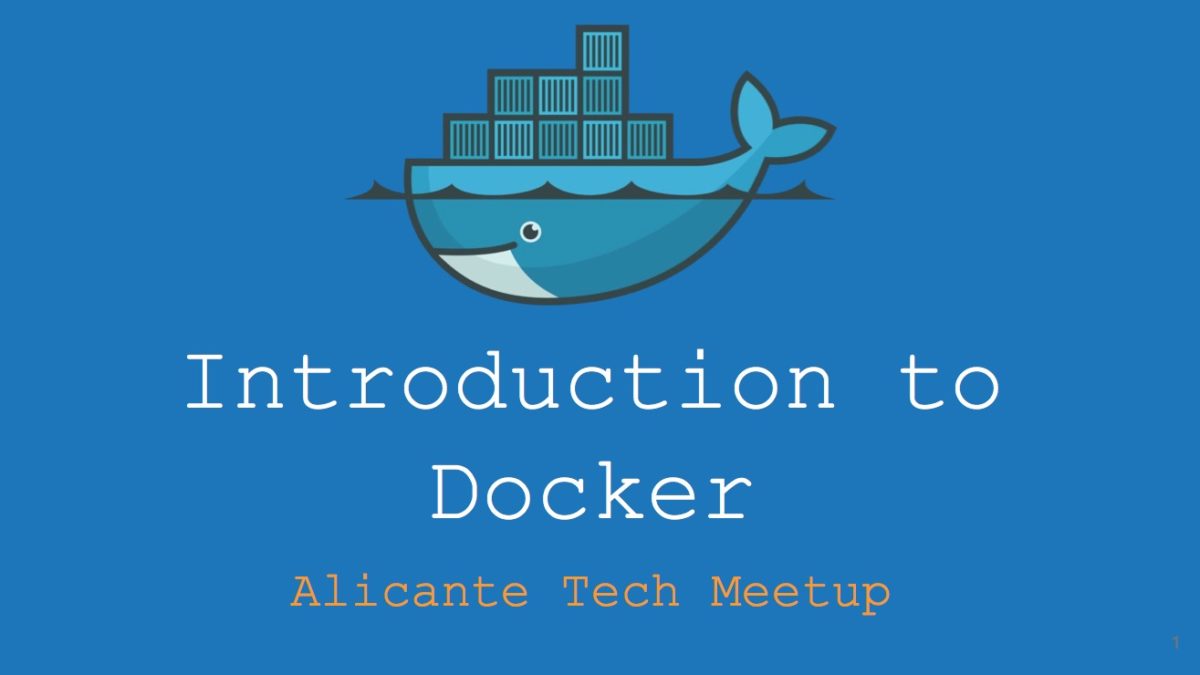
Date: 2016-Nov-03
Presentation by: Joan Fuster
Meetup: Arduino Introduction
Introduction to
Docker
Alicante Tech Meetup
1